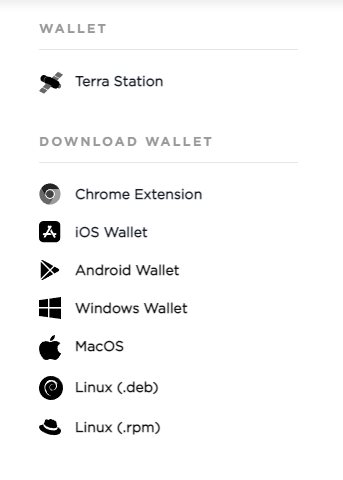You are about to be introduced to a new way of financing, building, and interacting with society. Welcome to web3. Welcome to decentralized finance.
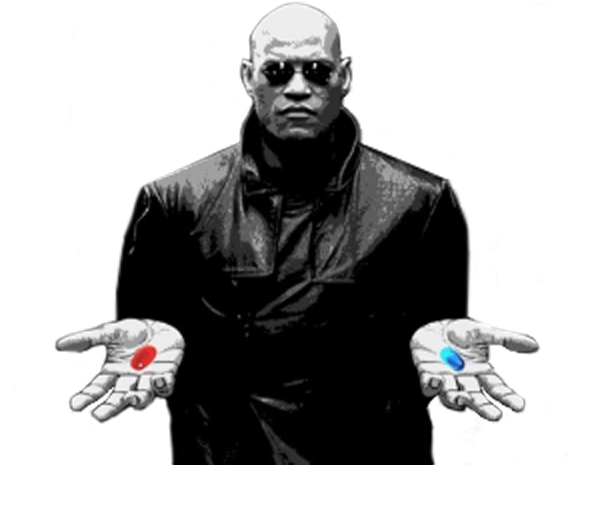
What if I told you there was a way to be in control of your own DeFi savings account, and earn 15% to 20% APY on the money you deposit there? You probably think it’s a scam.
In reality, the real scam is how the old world fiat banking system has been using the people and our meager incomes to make massive financial gains for a select few.
We’re building the tools to democratize and decentralize the financial system as we know it. These tools will be used to create healthy foundations of wealth for future generations to build their dreams on.
To begin, you’ll need to download the Terra Station wallet. This is the only wallet you will need to interact with the Terra blockchain and it’s decentralized apps, or Dapps.
You can find the downloads here, and on the Terra.Money website. If you go to the main Terra.Money site, click the learn option from the top menu, then find the downloads for station on the right side. You can also select from the links below.
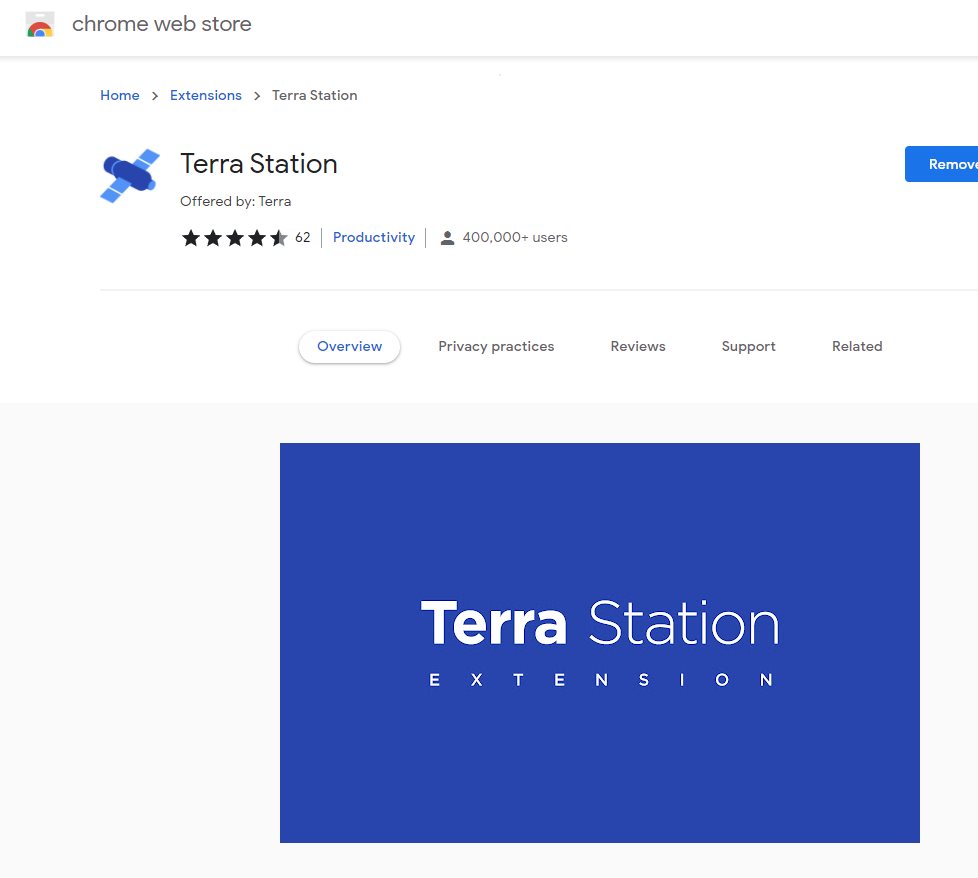
Most of these steps are taken from the official Terra Station documentation, which can be found here. I would also recommend reading over the main Terra Docs, which can be found here.
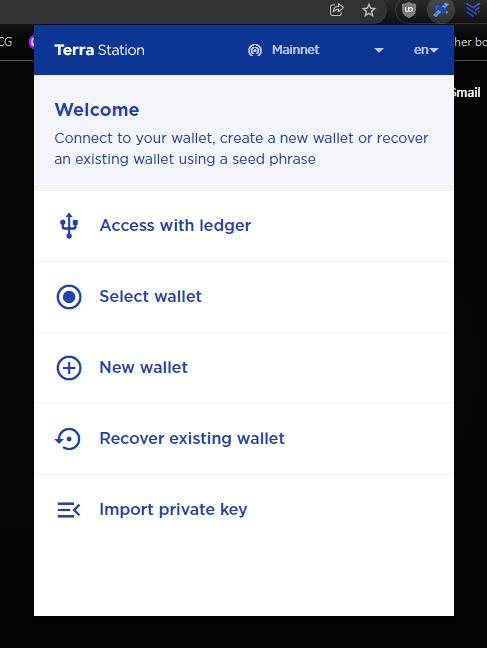
For ease of use, download the Chrome browser extension for desktop computers, and a mobile app for your phone.
Once you download the app, you will need to create a new wallet. We recommend doing this on your phone, or using station for Windows or Mac. Make sure you have a pen and a piece of paper handy, because you will need to write down what is known as a seed phrase.
If you ever have any questions or need assistance, I’ve created the Finn’s Support Group Telegram server specifically for that purpose. Please join and ask for help BEFORE you make a mistake that cannot be fixed.
Once you download the station wallet installer, open it, then follow the instructions for installation. Once it’s finished installing, we’ll create a new wallet.
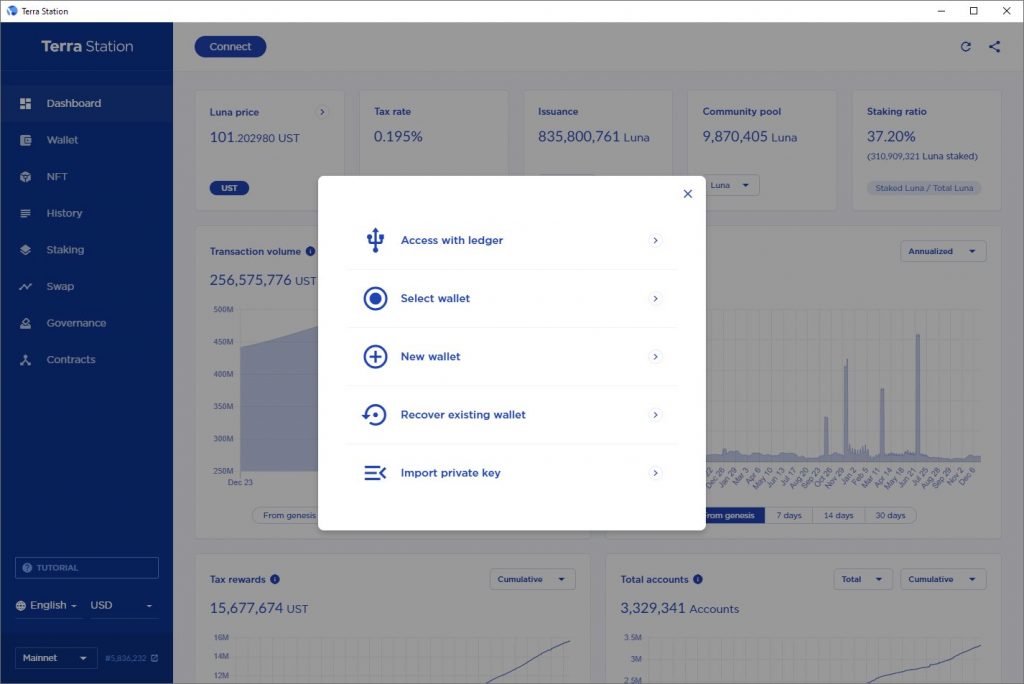
Open the Terra Station desktop app and click New wallet.
Type in a secure wallet name and password.
Confirm your password.
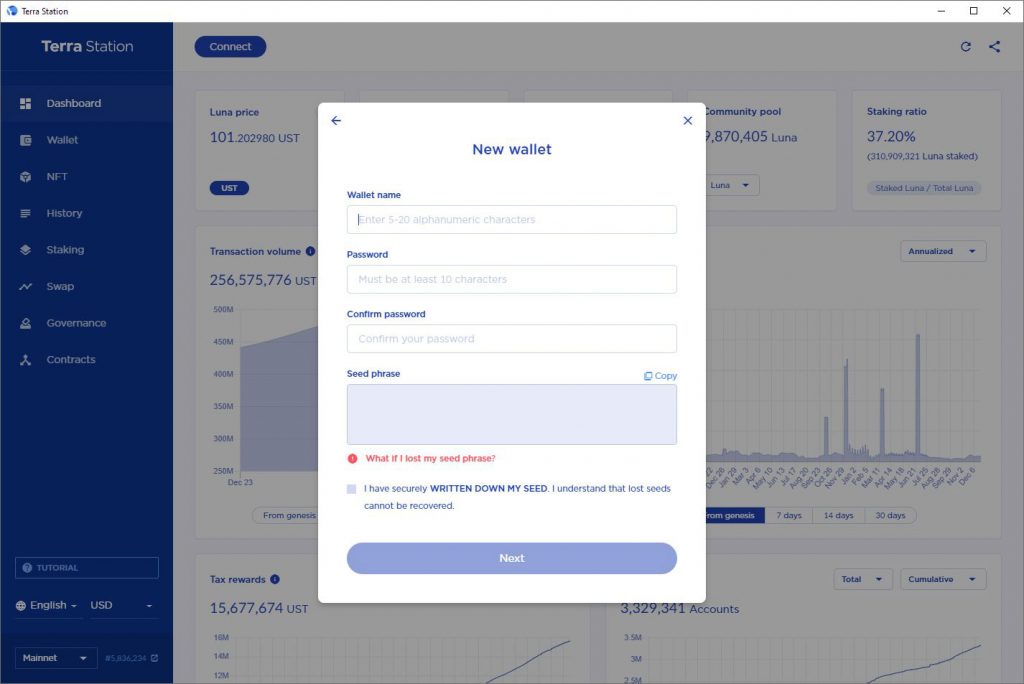
Using a pen and paper, write down your 24-word seed phrase exactly as it appears. Number each word to make verifying easier.
It is of the utmost importance that you never lose your seed phrase. The seed phrase is literally the keys to your wallet. You will also be asked to set a password. It is just as important to NEVER forget this password. Without it, you will be unable to access your wallet.
Verify your writing to make sure every word is spelled correctly and in the right order. If you numbered your phrase, you can use the old proofreader trick and check it going backward, or starting at the end and working your way to the beginning.
When reading like this, it makes your mind focus more on the individual word, rather than glazing over it like you normally might while reading a sentence.
I’m going to mention this again because that’s how important it is. Double check that you have the seed phrase written down correctly. It sounds silly, but I’ve lost track of how many times someone has come into the Telegram or Discord server trying to get help because the seed phrase they wrote down doesn’t seem to be working.
Once you’ve done that, check the box ensuring you wrote down your seed phrase, and click Next.
Confirm your seed phrase by typing or selecting the correct words in each prompt.
Click Create a wallet.
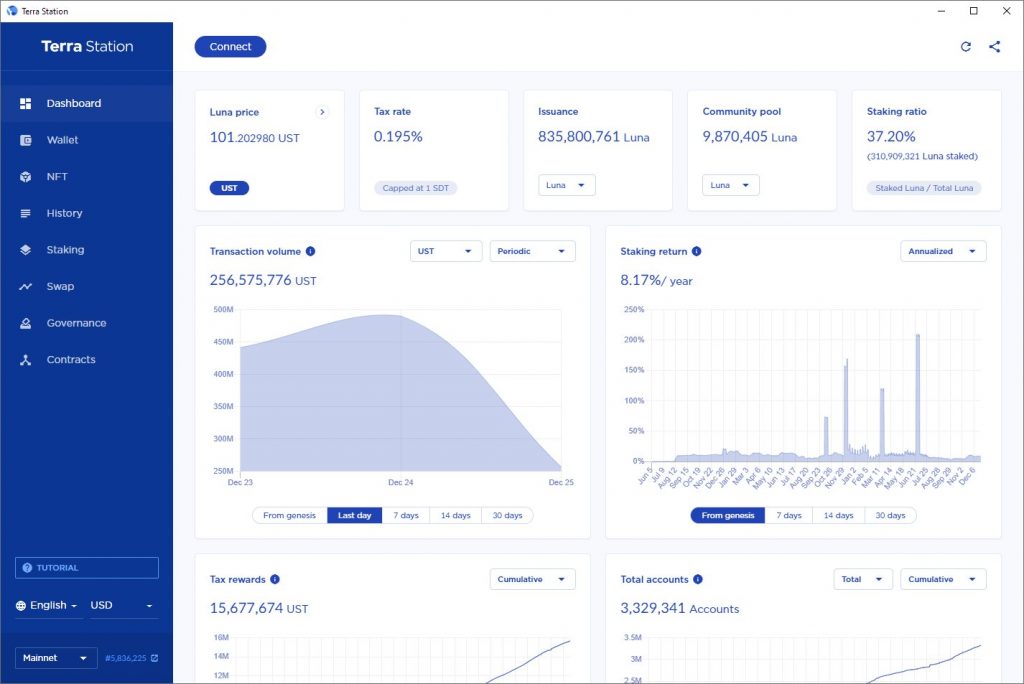
Congratulations, you have just created a new Terra Station wallet. You are now ready to dive into the world of TeFi. Terra Finance.
It is important to note, even though it’s called a wallet, it doesn’t actually hold your tokens or money inside it. The blockchain is where that data is stored. Think of it as a digital ledger.
At it’s most basic level, the wallet is simply an interface that allows you to interact with your account on the blockchain. The seed phrase and password are the keys to access your particular information on the blockchain.
Please keep in mind that we are in the early days of DeFi. There is no tech support. There is only the community. If you lose your seed phrase, or accidentally get tricked into giving the seed phrase out to anyone, you could lose everything in your wallet.
Be careful out there, especially if you are hanging out in the Telegram servers for the different protocols. There are a TON of fake admin and moderator imposters trying to scam people who ask questions in these servers.
Never ever ever EVER EVER give out your seed phrase to anyone, ESPECIALLY if they randomly slide into your DMs, no matter who they say they are. It is 100% a scam. Please be safe.
Please, if you ever have any questions, don’t ever hesitate to come find me on Twitter, Discord, Instagram, or Telegram. I will be more than happy to assist where I can.
You’re probably wondering where the 15% to 20% APY comes in that was mentioned at the beginning of this post. That comes from Anchor Protocol. Anchor is a savings protocol offering low-volatile yields on Terra stablecoin deposits. You must crawl before you learn to walk.
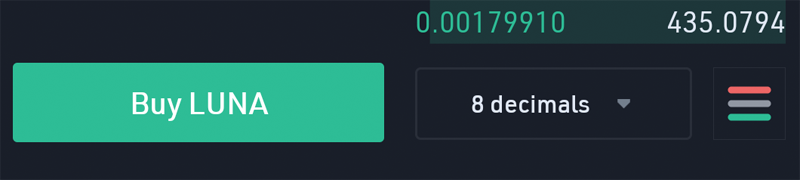
In the next post, we’ll take a look at how to onboard fiat and turn it into Luna. The post after that will cover swapping Luna for UST in Terra Station and utilizing Anchor Protocol. Once UST is in station, you can then deposit that UST into Anchor Earn for around 15% to 20% APY. UST is the stable coin of the Terra ecosystem. But we’ll save that for another post.
If you appreciate our work, slide a tip into the TerraSpaces wallet.
terra16f874e52x5704ecrxyg5m9ljfv20cn0hajpng7